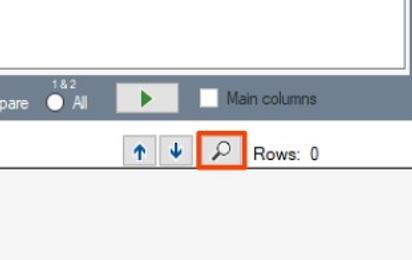Knowledge Base
Quick Counts
The quick counts show a variety of data and offer interactivity by providing instant jump to the different result types:
Key Cnt: Shows the distinct count of custom keys present in both data sets
Rows: Row count for each data set
Columns: Column count for each data set
Clicking on the title of the following counts will make the grids to locate the beginning of the result set and clicking on the numeric value for an individual data set will make the grid to go to the beginning of that result type:
Different: All rows where at least 1 value is different from the juxtaposed results.
Repeated: All rows where the designated key is repeated in at least one data set.
Not found: All rows where the designated key couldn’t be matched in the juxtaposed data source.